Millions of people every day use Facebook’s Messenger to stay in touch with friends and family. It’s an app that I use daily but until recently I was not aware of a hidden feature of Messenger. I found out that you can play chess in Messenger! I liked the whole experience of playing chess in this app and I would like to show you how to play. It’s very strange to me that nobody talks about it because most of my friends who play chess, use Messenger but they do not know this feature. Even more surprising is that teenagers who come to the chess club do not play chess in Messenger. So, let’s see how you can do it.
Don’t Use The Old Way to Play Chess in Messenger
A couple of years ago Facebook decided to put chess in Messenger. You could start playing chess by typing @fbchess play on a friend that you wanted to play against. Many people who used to play this way back then told me that it was a more primitive way to play chess. It was a very straightforward way to play chess with your friends but in 2017 this feature was disabled. Therefore, there is no reason to type it anymore because it wouldn’t work. As you will find out in this article, the new way to play chess in Messenger is much better and it offers more features. So, keep reading to find out!
The New Way to Play Chess in Messenger
Fortunately, when the @fbchess command was disabled, Facebook immediately replaced it with an entirely new way to play chess in Messenger in 2017 and I believe it’s going to stay this way in 2018, 2019 and beyond. In order to make it easier to understand how to do it, I will show it to you in steps. Don’t worry, it’s an easy process!
Step 1: Access Messenger Games
There are two ways that you can access Messenger’s games. The easiest way is to tap the games tab which is the one that has a controller as an icon (see the picture below).
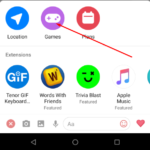
The other way you can use it when you are chatting with a friend and both of you would like to play chess. You can tap the + icon in the bottom left side of the screen and then tap the games icon (see the pictures below).
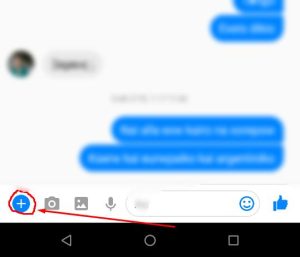
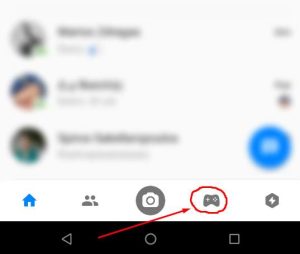
Step 2: Find and Tap Chess
By scrolling down the games menu you will find chess. Tap it in order to access the game (see the pictures below). Many of you won’t find the game on that menu and that happens because you haven’t played any other game before. For some reason, Facebook doesn’t show all the games of Messenger if you haven’t played one yet. So, in that case, you will have to tap on another game before you play chess. You don’t have to play that other game but you have to enter the main menu of it. If you exit that game then you will find out that chess is available on the games menu. That’s, in my opinion, the main reason why people don’t play chess in Messenger because they are not able to find it.
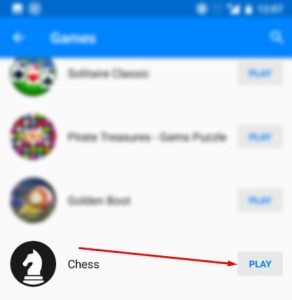
Step 3: Play Against Friends or Random Players
Wait until the game has loaded and then you have two options. If you tap on the play button then you will play against a random player. If you tap on the icon that depicts a Queen you will find a list of your friends that play chess along with some information about their performance in the game. You can play against your friends by tapping on that menu.
Common problems
There are some problems that some of you may encounter. Earlier I have written about what to do in case you don’t find chess in games. The answer is to access the main menu of any other app. However, there is another typical problem that many players face. Many players who try to play against a friend don’t find that person available on the list. The reason why this happens is that he/she probably hasn’t accessed the game before. So, tell your friend that he/she has to access the game in order to challenge him/her.
How to Play Chess in Messenger
I would like to talk about how you move the pieces on the board. It’s actually a very easy process. When it’s your turn, if you tap on a piece then all the squares that you may place it, will have a dot in the middle of them. By tapping a dot, your piece is moved to the corresponding square. You may tap on multiple pieces before you decide to make your move. Some players do not know how to perform castling. Since it is considered a King’s move, you can perform by tapping the King (not the Rook) as long as it is legal to make that move. So, now you know how to perform any move and you are responsible for the outcome of the game.
Features of the Game
This game offers many features that have to do with graphics and time. When it comes to time in each game, there are three available options.
- Blitz Chess, a game that each player has just one minute to perform his moves. If a player runs out of time then he loses. So, such a game usually ends because a player runs out of time.
- Time Attack, a game that each player has five minutes to perform his moves. That’s my favorite type of game when I play against random players.
- Classic Chess, a game that each player has twenty-four hours to perform his moves. That’s my favorite type of game when I play against my friends.
I suggest that you should try all the types of games that I mention above because each one of them has a unique beauty. However, if you are a beginner I would strongly recommend not to try blitz chess because you won’t see any progress in learning chess.
In this game, there are available avatars, boards, and pieces that you may use. If you click in the market tab you can check what features are available and choose what you prefer. However, in order to use most of these features, you will have to pay a fee fewer than two dollars.
Final Thoughts
I hope that you have found this article helpful and you know how to enjoy chess in Messenger. It’s very convenient this way to play chess since many people spend a lot of time chatting on messenger. I recommend you to play chess in Messenger because becoming better at chess is all about practice. The more you play the more you notice traps and good moves in the chessboard. So, if playing chess in messenger is not your thing then make sure that you find another way to practice. In this site, I have written many articles about strategies and tactics that will definitely help you. Also, you can find reviews about nice chess sets that you might find interesting especially if you are searching for a set. Enjoy chess!

Why my opponent get my score me when he doesn’t work on Facebook Messenger chess Blitz
Thanks for the comment Hafiz. I will take a look at it.
The games option does not appear on my messenger, only record or location. Have they removed the option?
chess arbitter you are not doing well in judgement through 5mins. tournament , instead for me of my points but you’ve deducted!
Chess play
FB Chess has so many glitches that makes the game frustrating. In the last two or three seconds of ‘Time Attack’ the glitch decides who will win the game instead of the player in position to beat their opponent. The timers are off and extremely inconsistent and unpredictable. Time to find a better app.
Messenger chess was a great thing during lockdown. I was playing and chating with some many friends! Even my kids got interested, what I’m doing and they also started to play! Of course they need to learn everything from the begining and for that purpous, I found a really nice books – “Chess is Child’s Play: Teaching Techniques That Work” by Bill Kilpatrick and Laura Sherman. An easy and handy book specially made for parents, easy to understand and funny to read, including anecdotes in “Coffee Talk” came from the teaching experience of the authors and also “Coach’s Corner” with extra techniques from their experiences. The second book, which is even better, is written by Maksim Aksanov – net-bossorg/chess-puzzles-for-kids-by-maksim-aksanov. It is best to teach kids some strategy tips and how to have a proper look on a chessboard. Also, when your child will eventualy get bored, you will find there nice colorbook 🙂